Filsafat
Our elementary aged children are growing up in a technological world. It is an age of information and knowledge explosion. It is an age of computers in every home, if not in every room of the house. It is an age where young people more than ever need to be discerning about what information and knowledge is available (particularly, but not limited to) in the Internet and how this information challenges and relates to a biblical world view.
Our young people need to be equipped to use technology well and this begins with accurate and speedy keyboard technique, followed by basic word processing and design skills. In this Elementary Computer course we seek to equip the students with hands on skills in basic computing and the skills and judgment to make good and appropriate design choices in the production of a variety of tasks.
Technology acquisition, having ¡°the latest and the greatest¡±, is often subconsciously given a higher value than people. Our young people need to be able to distinguish between the created, which is of limited value and only lasts for a short time, and the Creator, who is to be worshiped above all, and is eternal. They need to know that people are made in God’s image, fearfully and wonderfully made and are of infinite more value than any technology that can be made by man’s wisdom and skill. Our students need to see that God placed such a high value on their lives that He purchased them back for himself with the payment of His Son’s life and they need to respond to Him. Both co-operative and independent learning are encouraged.
Through the content of the daily tasks in class, we seek to bring the children’s attention to different themes, stories and promises from Scripture, and to see God around them in their daily life at school. T In all that is produced, world views other than a biblical one will be challenged and we will seek to glorify God. The levels of the course have been designed to be age and grade appropriate. In all that is produced, world views other than a biblical one will be challenged and we will seek to glorify God.
Course Objectives
- Students will learn how to basic keyboarding skills, including how to touch type, and build up speed and accuracy, appropriate to their age and grade level.
- Students will learn basic word processing skills (using OpenOffice.org Writer, Draw and Calc)
Textbooks
None.
Materials
Learning the Keyboard cards.
Speed Drills
Computer Skills Sheets
Straight Copy Tests
The Internet
Content of their classroom assignments.
OpenOffice.org Writer, OpenOffice.org Draw, OpenOffice.org Impress
Time Allotment
50 minutes per day, 1 day a week
Course Content
- Basic mouse skills by copying basic shapes from Draw and designing pictures from basic shapes
- How to save their work into their own folder on the computer.
- How to Open a document that they have already saved and print.
- Keyboarding technique (using correct fingering).
- How to select A5 paper in landscape and add a border to their page.
- How to cut and paste within a document and from one document to another.
- Fontwork Gallery.
- Build up speed and accuracy on the keyboard.
- How to use Clip Art and how to copy and paste clip art into their document and effectively use white space around it to display the clip art.
- Advanced features of Fontwork Gallery, 3D shapes.
- Produce A4 pages with a border, Fontwork gallery, clip art and text on topics studied in class where possible or from a theme given by the teacher..
- How to do simple power point presentations with transitions (no animation) on OpenOffice.org Impress.
Evaluation
Elementary students are not given a percentage grade in the reporting system.