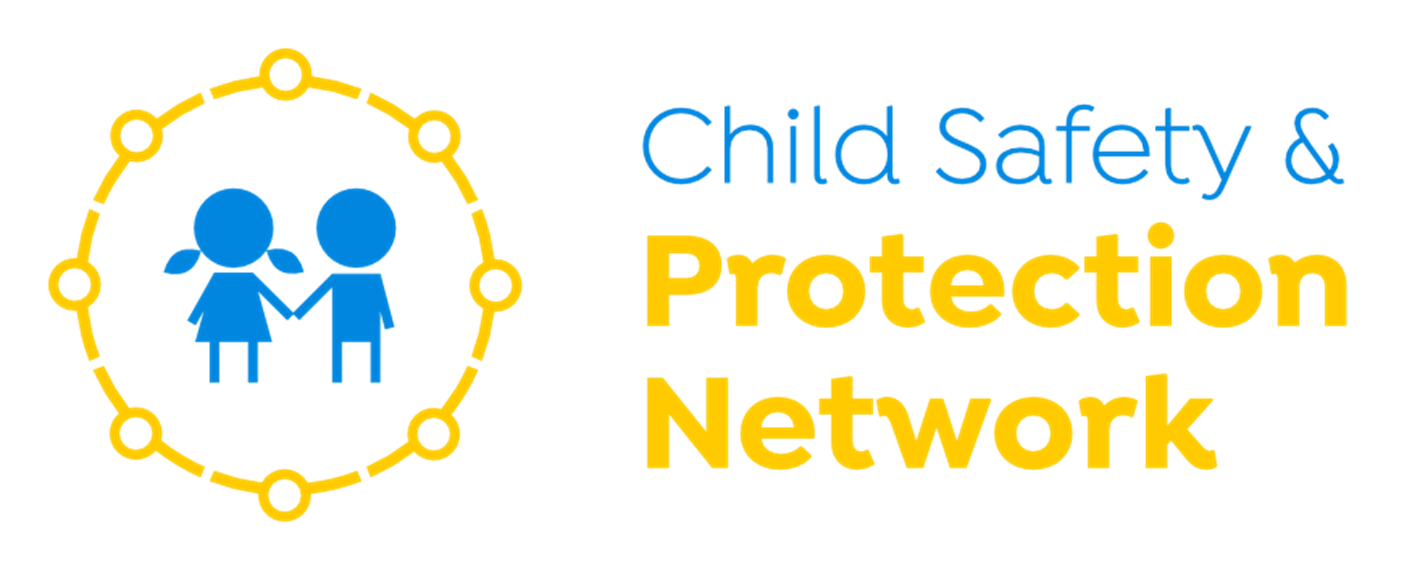Philosophy
We live in an age when using computers has become a normal aspect of daily living. In order to be effective in studies, to fluently interact socially and to succeed in the work place students need to be competent and confident in their use of technology. In addition to being a tool for communication computers can also be used to express creativity. These two aspects are emphasized in our computer curriculum with the recognition that God the ultimate communicator and perfect Creator has designed us to communicate well and to be creative.
Course Objectives
Students will be able to identify, categorize and describe the functions of key items of computer hardware. They will be able to explain how the BIOS, OS and Applications act as software layers and be able to compare the strengths and weaknesses popular OS’s (ESLR – DC, ET). Students will consider their current and future personal computer usage in the light of God’s call on their lives and learn to be intentional about their use of computers (ESLR – ET, RUC). Students will learn Word Processor formatting skills related to creating MLA and APA documents. Students will compare the relative research value of various websites and evaluate the reliability of the information found on them (ESLR – DC, NLL, ET). Students learn how to use images and layout tools in a word processor (ESLR – DC). Students become familiar with study tools in online and offline Bible applications (ESLR – RUC). Students learn the basic functions of a spreadsheet. Students learn the basic principles of computer programming (ESLR – ET). Students gain skills in planning, creating and delivering slide-ware presentations (ESLR – DC, NLL, ET). Students learn basic graphic design principles and how to create desktop publications (ESLR – DC, NLL, ET).
Textbooks & Materials
Network linked and internet connected computer suite.
A Guide to Microsoft Office 2000 Professional (Lawrenceville Press). OpenOffice/LibreOffice – Office Software Suite.
Mozilla Firefox – Web Browser.
The OWL at Purdue (MLA & APA guides).
Intute Online Tutorial – Get on the case.
eSword Bible Program,
Biblegateway & Blueletter Bible websites.
Turtz program and tutorials.
Garr Reynolds – Presentation Zen (New Riders Press).
Serif PagePlus Program and Tutorials.
Time Allotment
50 minutes a day, 3 days a week
Course Contents
Introduction to Hardware and Software
Responsible Computer Usage
Intermediate Word Processing (Writer)
Creating MLA & APA Documents (Writer)
Research Skills (Searching and Evaluating Web Data)
Using Bible Software (eSword, Biblegateway, Blue Letter)
Introduction to Spreadsheets (Calc)
Introduction to Programming (Turtz)
Planning, Designing and Delivering Slide-show Presentations (Impress)
Introduction to DTP
(Serif Page Plus)
Intentional Computer Usage
Evaluation
Students will be evaluated using a variety of methods including: Practical exercises, tests, homework assignments, portfolios and group projects.